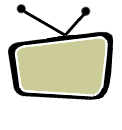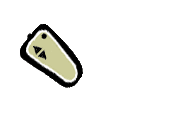|
************************************
By FrankD1
Here are the commands I've been
able to map so far:
F1- Info
F2- Menu
F3- View
F4- Guide
F10- PIP
F11- Position (PIP)
F12- Swap
(PIP)
************************************************
Here are a few more:
Hold shift + number 3 key = Search
screen
End key = Turns on/off receiver
<---- This key = Theme screen
-----> This key = Browse Screen
Enter
key = Select
Esc = Cancel
While you are using the guide, you may hit F4 to change your favorite list of channels.
With
the arrow up or down you can use to change channels up/down.
Page up/down on the keyboard can be used on most screens
that have a page up/down function.
The Backspace key is used as a delete in most screens.
F2-Menu will give
you access to the entire list of the 721 functions including the pvr screen and the timer screen.
These commands can
be executed with the numeric pad of the keyboard:
DEL = Brings up System Information Screen
8 = Brings up the PVR
Record Event Screen
- = Reboots 721 (Do not press unless you really want to reboot the 721)
F5 + F1 = shows "Remote
Batteries Low" message. I do not know whether this is useful.
Backspace = Recall (while viewing a program)
***********VCR
Like Functions***************
9 = Advances Forward a recorded program
7 = Advances Backwards a recorded program
5
= Pauses
4 = <<
6 = >>
1 = Stop
3 = Plays
2 = Record (it brings the Recording Options Screen)
Of
course, you can advance frame by frame by executing pause and then 7 or 9.
7 in keypad = While in the Guide advances
the guide 24 hrs.
9 in keypad = While in the Guide goes back 24 hrs (as long as you have advance 24 hrs).
The
keyboard is extremely useful when doing searches.
If anyone finds anymore, please post them.
Haven't found
a mapping to get to the timer screen.
The usb mouse is not very stable and is not very useful. It is good in the guide
to select programs for possible recording but it won't advance the guide to the next hour. In some screens such as the search
screen, the cursor disappears from view. I thought it was going to be useful on the games, but it freezes after a few minutes
of playing breakout. At this point I see no reason to connect a usb mouse. Very useless since everything you can do with the
keyboard more efficiently.
P.S. if you don't have a usb keyboard, you may try to use a ps2 keyboard with a usb adapter.
I had the ps2 keyboard and someone gave me a usb/ps2 adapter. The Microsoft wireless keyboard will also work.
|