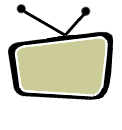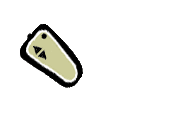> Password protect a folder or show for some special shows
> it
would also be nice if you did start watching a show and want to resume to know how much is remaining in the PVR show
list...((Dishplayer does this))
> Separate
Screens for Timers and Recorded Programs
> 2-D grid listing the show names down the side and then the episodes you have across
> Access your 721 online and set recordings while at home or away from home
> Over ride a normal timer for a one time show without having to delete
the normal timer to do so.
> Show the amount of video time the audio music takes up of the hard drive instead of just the amount
of time of the show (or show the amount of GB each event takes up to solve this problem)
> View all events on channel 1 (just like dishplayer)
> Make it so when you delete a recording, you
don't always go to the top of the list (may be superceeded by #1 if it redraws the screen).
> Have ability to check the events that you want
to delete to delete more than one at a time instead of having to delete one at a time
> Make it so you can "keep" x number of episodes
of certain programs you record... example: I only want 2 "Baywatch", when a new one is recorded, delete the oldest one. (a
boon for those of us with kids)
> two options for auto delete (1) keep X copies of
this program and (2) keep each copy for X days
> Redo the screen to where it would show up like it would a program guide
grid showing the channel time and date and in that order in which would organize the pvr events.
> play selected events automatically in a certain order
> rename events, if you like a song save the title as that song on the pvr events
screen
> at end of event when the playback over screen comes up give choice to start from
end or pause show right at the end of the event instead of having to start over again
>events already started watching
to have icon next to them to show that they
are
resumable
>Different colored icons have particular color for event last watched
> Group PVR Events alphabetically
> a double click requirement for deletions (Most every computer related piece of
equipment works that way)
> reask to delete program, make default no (just like ppv movie purchase
screens)
> download a video into PVR events showing a demonstration
> Sort through events by title, date, show length,
channel, theme
> Give choice of how to sort the events (title,
date, length, channel)
=============================
> indicate amount of time left on hard drive after the shows indicated would
play once, by the end of the day, week, month, etc. (predicts when hard drive would run out of space)
> It should not say 'Start Over' or 'Resume' when you want to watch a show
for the first time
> When trying to delete a protected show, there should be an option
to disable it from asking you if you are sure you want it deleted.
> Organize into subject folders
of user's choice