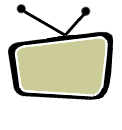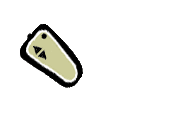2. Nine Day Guide - While many people would place it at the top of the list, I place it second. Introducted in November,
2001, being able to set up events one week ahead of time is great.
3. Number of timers - Initial shipments of the 501 unit limited it to 10 timers, but it was quickly increased to
50.
4. Search function (Part 1) - A few revisions ago saw the introduction of the "Search Feature", which allowed you
to search by key phrases. Even through there was some minor irritations with the introduction (Punching in YuGiOh would initially
produce no matches for Yu-Gi-Oh), this was fixed in a later released... and improved.
5. Timer screen - Many users were begging for improvements on the Timer screen. Dish delivered in a big way on P168
by introducing a sort function by date or title, putting the title on the screen, and making the screen very usable.
6. Search Function (Part 2) - Yes, a second entry for search simply because of the improvements. If you press search,
it will fill in the show title for the show you are watching OR the entry currently highlighted in the guide. You can also
search by title only or search through descriptions. Very handy.
7. Local channel mapping - Although this upgrade applied to all OpenTV receivers, not just the 50x, mapping the local
channels to their OTA positions certainly made it easier to remember that channel 3 is 003 instead of 8632.
8. Edit recording - One recent upgrade allowed you to select the timer from the guide and edit or delete it.
9. The PVR screen - One upgrade allowed you to sort the timers by either date of recording or
by name of recording. A manage recordings function from the PVR menu allowed you to easily select a series of recording to
protect, unprotect, or erase. Also included was a confirmation that you wanted to erase the recording.
10. Time remaining - Earlier revisions of the software didn't allow you to see how much time was remaining on the
recording. This was fixed a year ago, and can be accessed by pressing Cancel.
11. View fron end - Added in the last revision, you can rewind from the end of a recording instead of trying to FF
to a particular point again.
12. Improved record function - I haven't used it much, so it's ranked low. But, by pressing the record button, it brings
up a record menu asking if you want to record until stopped, record until end of event, and such.
13. Slow-mo/Freeze Frame - Most VCRs have it, and it's nice that the 50x now has it too. Again, haven't used it much,
so it's low on the list.
14. "Live warning screen" - If you were not watching the program as it happens, but rather behind in the buffer,
it gave you a warning that the function could only be carried out in live mode.
BONUS: With every major upgrade, Dish
Network sent down a "New Features" video showing the new features of the 50x. It would be great if, from the customer service
application in the Dish Home menu, that the user can "order" on-line videos showing various features of the PVR. Not everyone
reads the manual, and, for some functions, the manual is outdated.